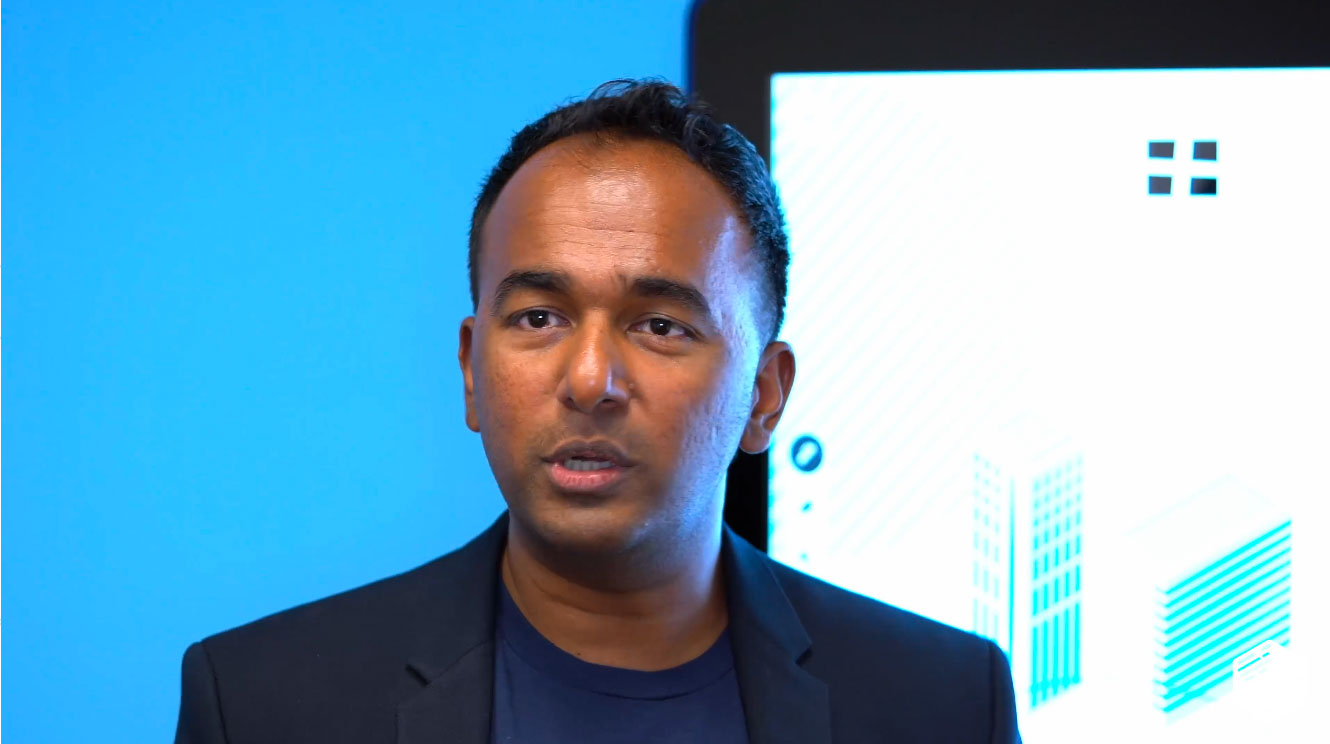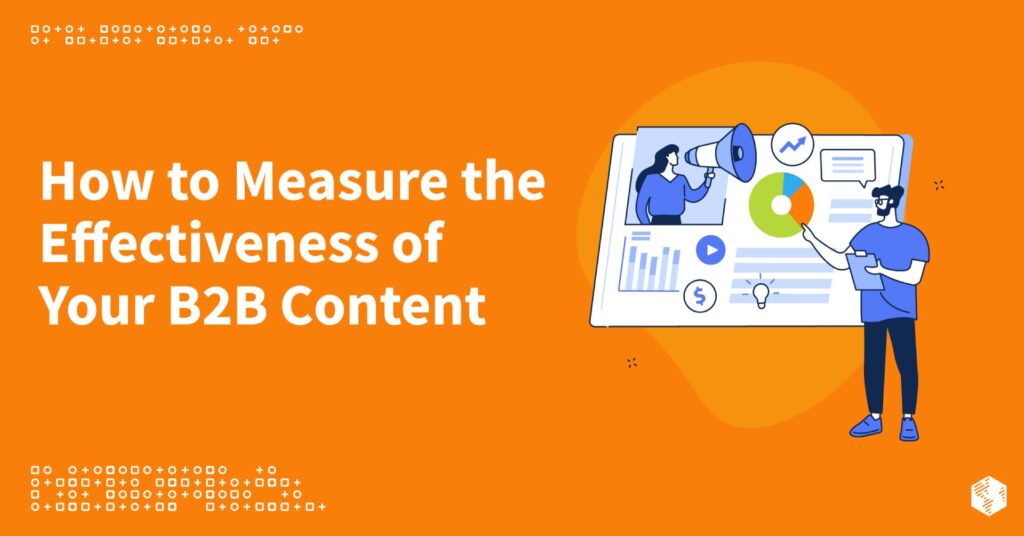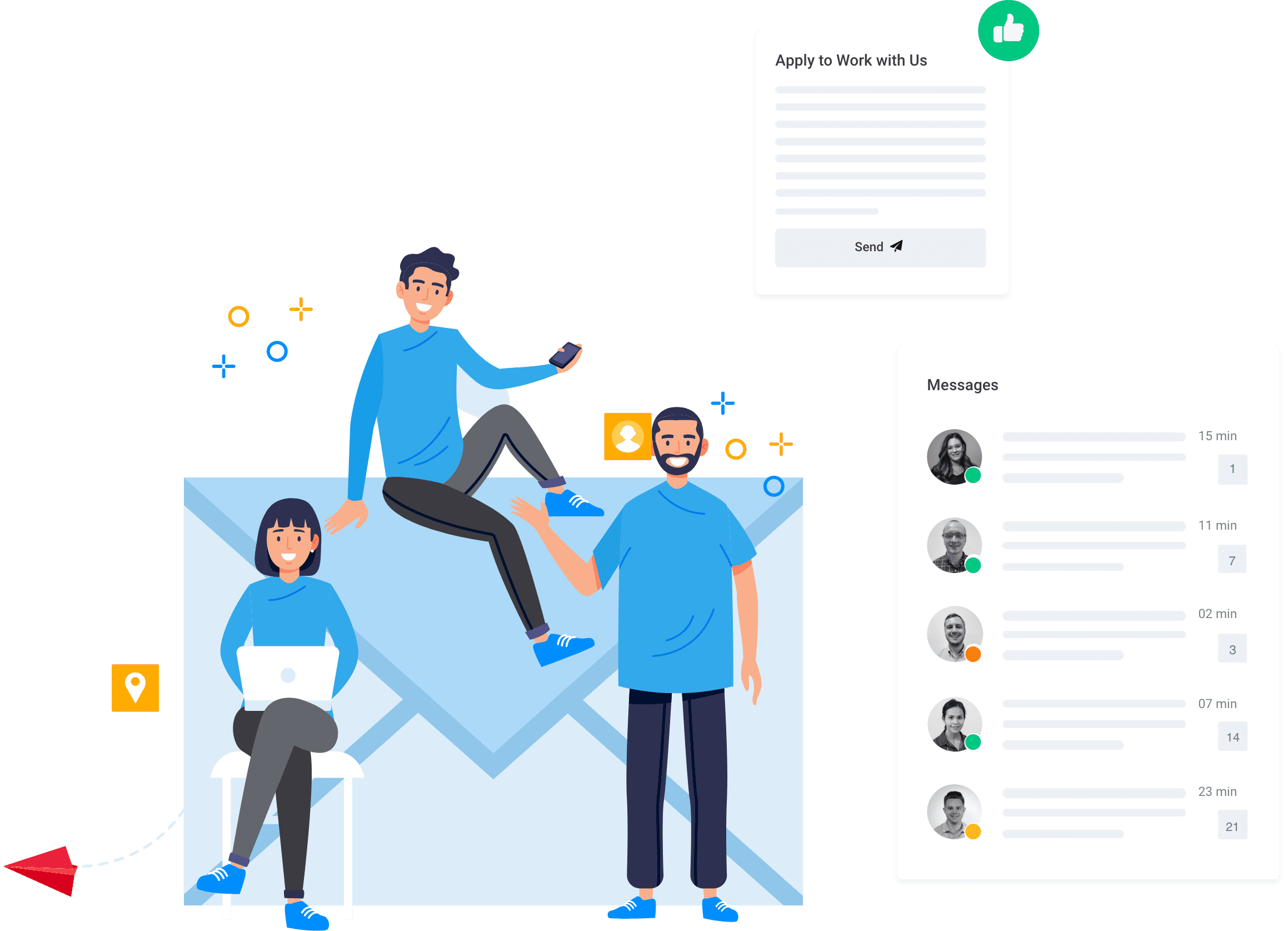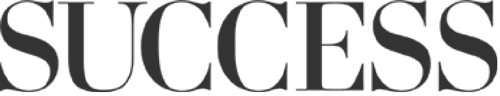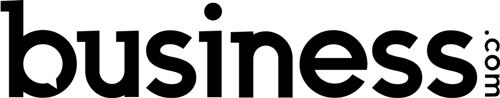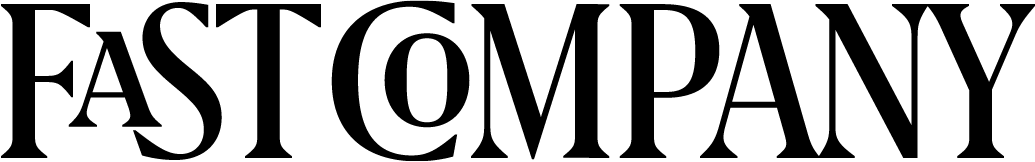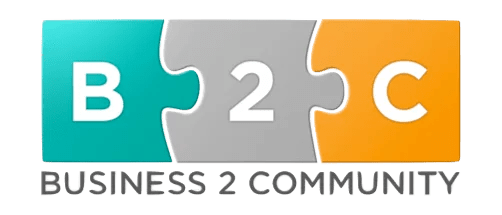Let’s face it:
You can actually double or even triple your current organic traffic and revenue.
Once you identify site issues that are holding you back and fix them, you’ll begin to see significant organic results. It’s that simple!
Even though SEO audit involves some technical SEO tasks, you don’t need days or weeks to complete it.
If you begin your audit just after reading this post, you should be done in a few hours.
In this guide, I’ll show you exactly how to conduct a thorough SEO audit so that you can boost your search engine traffic and ranking.
Whether you’re a B2B or B2C marketer, SEO can be a reliable source of leads and sales. According to HubSpot, 61% of marketers say it’s their primary focus when it comes to inbound marketing.
Your competitors are all doing SEO. Why aren’t you?
If you ignore it, you’ll struggle to get sales online consistently.
Although there are general rules for SEO, remember that each website has its own unique issues.
So how do you optimize your pages for users and search engines?
The first step is called an SEO audit. It’s all about assessing your current SEO performance to see which areas need improvements.
What’s an SEO Audit?
SEO audit is the process of analyzing a website to identify which aspects of your website are working and to identify issues that might lead to a loss in organic traffic.
Without a detailed SEO audit, it’s difficult to know the right actions to take to improve your search engine rankings.
Make no mistakes, this is one of the most important activities you can engage in for your website’s SEO. But how do you go about it?
Keep reading and you’ll see all the parts of your website you need to check and how to do it. By the end of this guide, you’ll be able to carry out a complete SEO audit on your website.
But before we go on, let’s get the basics sorted.
What’s The Purpose Of An SEO Audit?
It might have crossed your mind in the past: Is SEO audit really important? Well, it is vital when you’re talking about your website’s search visibility.
When you engage in SEO audit, you want…
- To check parts of your websites that are properly optimized for search engines.
- To find parts of your websites that are poorly optimized for search engines.
Overall, an SEO audit is an activity that gives you insights for optimizing your web pages for both users and search engines.
Of course, not every SEO audit yields the same result. It usually depends on how optimized your website is and how well you can find issues on it.
What are the important aspects of your website to check during an SEO audit?
1. Check for the Number of Indexed Pages
If your pages aren’t indexed on Google, there’s no way your page will show up for search query results.
Therefore, the first step to ranking on search engines is to determine how many pages on your site have been indexed already.
There are many ways to check this. One of the most effective ways is to use Google Search Console.
Once you log in, you’ll see your page URLs that are indexed, you can see those with errors. You’ll also get details about the pages that have been crawled but not indexed.
Another way you can check the number of your indexed pages is to use the site search operator on Google.
To do this, you can use the search engine string “site:yourwebsitename.com” and it will show all the pages on Google from that domain.
If you run a big website, this may not be the most accurate way. But it can serve as an estimate. You can compare this number to the number of pages on your website.
Do you have many more pages than the number indexed or do you have fewer? There are many possible causes when your pages are not indexed. They can be:
Presence of noindex tag on your pages
Incurring a Google penalty
Duplicate pages
Here’s a section of your page that shows the ‘noindex’ tag. This simple line of code prevents search engine crawlers from accessing your page. Make sure your pages don’t have that ‘noindex’ tag. Make it indexable, that’s the focus.
2. Permanent Redirection to Preferred Domain Name
Every website should have a preferred domain name style. This is your domain name that will appear on search engine results.
To prevent confusion for search engines, you should redirect every other domain name version to your preferred version.
For instance, if your preferred URL version is “https://yourwebsite.com,” then people who type “https://www.yourwebsite.com” or any other variation should be redirected to your preferred version.
You’ll need to set your preferred version in Google Search Console to display in the search engine results.
You can use the redirect checker tool to check if the permanent redirect 301 is working properly on your page.
3. Check On-Page Elements
After checking the number of your pages indexed, you need to check important on-page and technical SEO elements such as:
i). Title tag: This is your page title in the search results. A search engine user will see this on their search results. Your title tag and meta description can determine whether a user will click your result or not.
The main question to ask about your title tag is: Will it attract a search user to click? If the answer to that question is no, then you need to change your title tag.
ii). Meta description: This is a short description that appears below your title tag on the search results page.
It’s basically your page summary on the organic results page. Your meta description and title tag must be able to show benefit to your potential visitor.
Why is meta description and title tag so important? It has a direct effect on your click-through rate (CTR). A low CTR will push your rankings down as RankBrain watches user signals to rank web pages.
You can edit your post meta description on WordPress with the Yoast plugin.
iii). Post headings: Search engine bots look at your post headings to determine what your post is about. Apart from that, headings also make your post easier to scan and read for visitors.
The best practice is to use a single H1 tag in your post and use H2 tags for subheadings. You should also include your target keywords in your headings and subheadings.
Content Optimization
Content is one of the three most important ranking signals. Definitely, it’s the most important on-page signal. Google is so fond of a useful page with rich content.
Once Google conducts user testing (a set of mathematical experiments) and ascertains the usefulness of your content page, you’ll start ranking higher than your competitors.
That means you need to publish great content or have no chance of ranking high for your target keywords. However, while writing great content, you need to optimize it for your target keyword.
What are parts of your content to check during your site audit?
i). Page title: Your keyword must appear in your title. Not only that, but it should appear as close to the beginning as possible. Here’s a good example:
ii). Meta description: Your keyword should appear here once while giving a summary of your post. It must appear natural and not forced.
iii). URL: You should make your page URL as short as possible and have your keyword present.
For example, the URL of this post is: https://oneims.com/seo-audit
iv). First paragraph: Include your keyword in the first paragraph of your content. If impossible, let your keyword appear naturally at the early part of your content
v). Image name and alt text: Use your keyword as the name of your image and also add a relevant identifier or name to the alt text.
vi). Body and conclusion: You can add your keyword a few times to the body of your content and the conclusion.
Check Mobile Optimization and Site Speed
If nearly 60% of Google searches are carried on mobile devices, it’s only common sense that Google will make searches on those devices a priority. In fact, this could be the reason Google implemented the mobile-first indexing.
With this, your website’s mobile version gets indexed before the desktop version. In simple terms, you can’t afford to have a poor mobile site.
To check your website’s mobile-friendliness, head to the Google mobile-friendly test page and enter your website address.
You’ll see whether your website is mobile-friendly or not.
When you click on “view details,” you can see recommendations on what you can do to improve your website’s mobile-friendliness.
Generally, using a mobile-responsive theme will ensure your website is mobile-friendly. When Offspring used a mobile responsive theme on their website, it led to a 25.59% increase in organic traffic.
Another aspect of your website is its speed. As you add more posts and media content to your website, it increases your page size and reduces its speed.
Yet, users always want a fast site. In fact, a Google study shows that the probability of bounce increases by 32% by the time your website loads for 3 seconds.
If that’s not convincing enough, then you need to know that Google uses page speed as a ranking signal.
There are many tools you can use to find your page speed. Some are Google page speed insights, GT Metrix, Pingdom, etc.
The Pingdom tool is the most popular and it provides details you’ll need.
To use the Pingdom tool, enter your website address and select a server location. You should pick a server location close to where your visitors are.
This tool will show you details like your page size, load time, number of requests, and other details.
You can also see recommendations about parts of your website you can improve to speed up your website.
Find Duplicate and Thin Content Pages
Duplicate content is an issue you must pay attention to. Especially if you run a large website.
For instance, Google’s former head of Web Spam, Matt Cutts estimated that about 25 to 30% of the web is duplicate content.
Meanwhile, duplicate content could confuse Google.
It becomes a problem for Google to identify the best page among 2 similar ones. In some cases, Google may end up ranking your less preferred page for a particular keyword.
You can either have duplicate content on your site or external websites. One tool you can use to find duplicate content pages is Copyscape. Enter your page URL and search.
You’ll see similar pages to this URL. This is especially useful when looking for an external website that have used your content with or without your permission.
Another form of duplicate content is title tag and meta descriptions.
This is common for eCommerce websites as many websites end up using similar titles, meta descriptions, and even product descriptions.
It can also happen on your website when you have different colors and sizes of the same product in stock.
You can use a tool like Siteliner to help find pages on your website that can be considered duplicates.
When you find duplicate pages, what are the steps you need to take?
Edit your website pages to make each page unique
Use canonical tags to pout Google to the most important pages
Perform 301 redirects
Contact webmasters of external duplicate pages to link to your page
File DMCA report
Thin content can be defined as a piece of content that offers no value to your website visitors. In most cases, this is defined by the word count.
For instance, it’s difficult for a piece of content fewer than 400 words to provide value. Sure, people like Seth Godin can manage to provide value in 100 words. But you’re not Seth Godin.
And in all honesty, Seth Godin is an exception rather than the rule. Search for any keyword on Google and you’ll find that only detailed content that provides value ranks at the top.
This is because this type of content produces the best engagement from readers. And studies have shown that longer content pieces at around 1,890 words tend to rank higher.
Having said that, there’s no specific word count you need to go by. The only point you need to consider is if your content has been able to provide the right information to the reader and solve their problems.
Of course, if you’re addressing a wide topic, you’ll need more words than a narrow topic. Check out what Google search quality evaluator guidelines say:
URL Structure
Another part of your page you should check are the URLs. Is your URL optimized for search engines?
For instance, a URL optimized for search engines should contain your target keyword.
In most cases, the right URL structure to use is “yourwebsite.com/your-target-keyword/” rather than “yourwebsite.com/page=12456/”.
Here’s an illustrated example:
If the URLs on a website aren’t properly optimized, then fix them. However, there must be caution while doing this.
If a website is already performing well even with the poorly optimized URL, then there’s no reason to fix something that ain’t broke.
Because it can lead to a drop in organic traffic for a large website if you change the URL.
For a new website though, or one without many pages of content, then you should use the optimized URL structure. Check out these examples of SEO friendly URL structures below:
Internal Links
An important aspect of your on-page SEO is to have internal links. This helps to provide more value to your visitors as they can visit other pages to find more information.
Added to this, it helps search bots to crawl your website effectively. They can follow these links to other pages to learn more about the topics you address on your website.
While engaging in internal linking, it’s vital to use an anchor text that shows what the linked page is about. Search bots use anchor text to determine what the linked page is about.
You should put your internal links on anchor texts that explain what the linked page is about. See this example of an internal link on Yoast blog.
Having clean navigation improve user experience on your website and also help search engines crawl your website faster.
The best practice for navigation is that any page should be accessible in 3 clicks.
This can be difficult to achieve for big websites but you should have categories and a clean design to aid user experience on your website.
This will make users stay longer on your website. And it’s a positive signal to search engines that your page is providing value.
Check Off-Page Elements
To carry out SEO audits effectively, you need to check your off-page elements to see if they’re in good order. What are the page elements to check out?
1). Backlinks
This is the most important off-page element. In most cases, you need both quality links and ‘quantity’ links. In other words, the quality of these links are as important as the volume — otherwise, it’d be difficult to rank high for competitive search terms.
Having backlinks is especially vital to your important pages.
You need to check the number of backlinks you have acquired over a period of time.
This will give you an insight into how well you’re doing. If the number of your backlinks has increased over time, then you’re good to go.
However, if your backlinks number has reduced over time or stay flat, then you need to work on building more links or figure out why you’re losing backlinks.
To check your backlinks, go to the Ahrefs site explorer, enter your website address and click on backlink profile.
You can then go to referring domains to see the sites linking to you. You can also find bad links when you sort your results by domain ratings. Check the websites with low domain ratings.
The anchor texts that accompany backlinks to your website are important. Because search engine bots use these anchor texts to determine what your page is about.
Likewise, you want to avoid backlinks with spammy anchor texts as it can have a negative effect on your website.
It’s beneficial to gain backlinks. That’s true, but it’s not the complete truth. Gaining backlinks from spammy websites can actually be a problem. What can you do to prevent this potential problem?
- Identify spammy links
- Disavow these links
2). Broken links
It’s great when you gain links from reputable websites. But what happens when these links become broken. It wastes your link juice. You get no benefit to your website from that link.
There are many possible causes of broken links. Your web page URL could change as a result of moving to a new host or other possible reasons.
Apart from having link juice, broken links offer no value to people who click through to your website.
Another risk you have with broken links is that you might lose those links later in the future if the referring websites find out your link is broken. Therefore, you need to find these broken links. How do you go about that?
You can use the Moz SEO tool for this. Enter your website address into the Moz Link Explorer (formerly Open Site Explorer) and click on search.
After this, click on “Top pages.” This is because you’re only looking for your top pages that are broken links.
After doing this, click on the “Export to CSV” link to get the list of top pages on your website. If you’re using the new Moz Link Explorer, you can get your list following the same process.
You can now open your CSV file on Excel. To find broken pages among your list of pages, you need to apply a filter to identify pages that are broken links or temporary redirects.
Select 404 and 302 to find these pages. Doing this will show you the list of top broken pages with their page authority and their number of backlinks.
You can start link reclamation for the most important pages and may ignore pages that have no backlink. You can use Moz Link Explorer to find the most important backlinks to your broken page.
Copy the link to one of your broken pages and put it into the tool.
Select the “exact page” in the drop-down beside the box.
To check the most important backlinks to this page, click on “Inbound Links.” Filter your results with the link type as “Follow” and the link state ad “Active.”
After doing this, you can compare a list of valuable backlinks to an important broken page. You can then take two possible actions:
Contact the webmasters of these pages
Set up permanent redirect 301 to a page similar to the broken link
3). Social media
Social media signals might not affect your website directly, but it contributes to other metrics that affect your search appearance.
For instance, social media makes your post more popular and this can help you gain more backlinks and site traffic.
Some parts of your social media to check are:
Number of social shares
Number of comments on your social media pages
Amount of referral traffic through social media
Social media performance over time
Analyze Your Website Organic Traffic
One of the major aims of your SEO efforts is to increase organic traffic to your website. But before you can do this, you need to know where you are currently.
You can get these details on your Google Search Console dashboard. Some important details you need to get are:
Number of clicks
Number of impressions
Click-through rate (CTR)
Position
After noting the current numbers for these metrics, you need to check the trend over time. Has the number of clicks increased over time? Did your click-through rate go up or fell?
Have your positions increase over time? These are values that indicate how well you’re performing on search engines.
With these metrics, you can identify what parts of your SEO to focus on.
Analyze The Keywords Your Pages Currently Rank For
Another metric you can find here are the keywords you rank for. Are these keywords the right keywords?
At the basic level, SEO is a marketing tactic. And the ultimate expectation of your SEO efforts is to increase your customer base and revenue. To analyze your keyword effectively, you have to consider your top pages first.
How many leads or customers have you gained from your top pages? Can you increase this number by targeting some similar keywords to the ones you currently rank for?
Ranking for the wrong keywords could have these possible repercussions for your website:
Low organic traffic
Generating fewer leads from organic traffic
While you want to increase your organic traffic, it’s vital that you attract people who are likely to buy your product or subscribe to your service. You can only achieve this by targeting the right keywords.
Check for Keyword Cannibalization
When you have a large website with many pages of content, it’s possible to address a topic with two pieces of content.
Even though you might do this from different angles, it’s possible to have both pieces of content ranking for a single keyword.
In this case, both pages are competing for a single space at the top of the organic listings. It can be confusing to Google as it tries to pick the best result of the two.
This is called keyword cannibalization.
If you aren’t careful about such a situation, it may cause your pages to lose their top positions in the search engine. See this example where different pages rank for the same keywords:
A simple solution to this is to optimize one of these pages for another keyword. If the 2 pages have enough difference to address different keywords, then you can do this.
Also, if one of these pages already rank for other keywords, then you can focus on those keywords.
If they’re too similar, then you can combine both pages to have a single but more detailed guide about the keyword you’re targeting.
Analyze Top Performing Pages
Some pages are more important than others on your website. This could either be through design or by chance.
For instance, the homepage is usually the most important page on a website. If you sell products on your website, then pages hosting your bestsellers would be important.
If you provide a service, then your service page would be important.
These pages usually account for the majority of the leads and customers you acquire through your website. You need to consider the keywords you rank for currently and see the number of leads you’re gaining from these pages.
Are they increasing or reducing? This will inform your decisions — and guide you when you want to improve these pages or target different keywords.
SEO Audit Report Sample
If you’re conducting SEO audit for a website that’s not yours, then you need to make a report. Because this is how a website owner knows you’ve actually worked for your money.
And as an SEO expert, you might be tempted to throw in plenty jargon. Don’t do that.
Your SEO audit checklist report is for your client to understand. Make it simple!
Which means you have to include the important figures. And explain what they mean so that a layman can understand. What are the key components of your report?
i). Progress: A website owner wants to see how your work has improved their website. How many new keywords did you rank for? How much traffic did you gain to their website?
Have you increased the click-through rate? These and other questions important for your analysis should be present here.
ii). Insights: The figures you highlight are meaningful to you. But your client could just be seeing numbers without any idea of what they mean.
You need to explain what these numbers mean and how they’ll ultimately contribute to their bottom line.
iii). Recommendations: What do you think the client should do in the next month or quarter to reach their goals?
This will outline what you can do improve the website’s visibility. Do you plan to create more long-form content or build more high-quality links? Or both?
This is a template by Ahrefs that you can use to make your report:
Or this template:
How Long Does An SEO Audit Take?
There’s no single answer to this question. The amount of time required for an SEO audit will depend on 2 major factors:
- How big your website is
- How extensive the SEO audit checklist is
Generally, an SEO audit can range from a few hours to a few days. If you run a website with about 100 pages, then it can take you a few hours for a basic website audit.
But this time frame can increase considerably if you perform an SEO audit on your content as it will take more time.
For some websites with thousands or even millions of pages, it may take a team to perform an audit and weeks before it’s completed.
5 Best SEO Audit Tools
To carry out an SEO audit, you need tools to provide the necessary information about a website’s search performance. Some tools you can use are:
i). Ahrefs: This is a tool that helps you to analyze your backlinks, content, and carry out an SEO audit.
ii). Moz Link Explorer: This tool helps you to do more research about links to your website. You can also find details like the domain authority and page authority which shows how well a web page has accumulated links over time.
iii). SEMrush: This is another research tool that you can use to find your organic traffic and its worth. You can also find the keywords you rank for.
This tool also helps you to carry out competitive analysis to find more details about your competitors.
iv). Google Search Console: This is Google’s tool and it shows you basic details like the number of impressions of your page, the number of clicks, the click-through rate, and the position. You can also see the keywords you rank for.
v). Pingdom: This is a tool that helps you track your website speed and optimize it. It also has other features like sending you alerts when your website is down.
How Much Does SEO Audit Cost?
To give you a value, an SEO audit would cost anything from $200 to thousands.
However, the amount an SEO audit will cost you depends on many factors. Some of them include:
Your needs
How extensive you want the audit to be
How large your website is
The person or agency doing the audit
Generally, there’s no specific cost that applies to every SEO audit work. Even the same SEO expert could charge different prices for different jobs.
To know how much your SEO audit will cost, talk to our team here. OneIMS will listen to you and tell you exactly how much it’d cost, how to get started, and offer you an SEO audit checklist.
Conclusion
Some website owners only do SEO audits on their website when they notice a sharp drop in their organic traffic. That’s okay but not the perfect approach.
Conducting an audit with an SEO audit checklsit in order to find out and fix site issues shouldn’t be a reactive measure.
You should engage in SEO audits regularly. Why? Because some technical SEO tasks need to be done more once before you start to see significant results.
For instance, checking the number of your pages indexed in search engines should be a regular exercise. If you run a large website, you should check at least once a month.
Some tasks in this guide may not be as regular. But the best practice is to carry out an extensive SEO audit at least once a quarter.
This guide has provided steps you can follow to nail a successful SEO audit on your website. If you find it difficult to do, OneIMS is here to help you. Request to speak with a Strategist today.
Having an SEO audit checklist is a vital part of your search engine optimization.
You need to do it if you want to increase your search traffic, organic ranking, sales, and revenue.