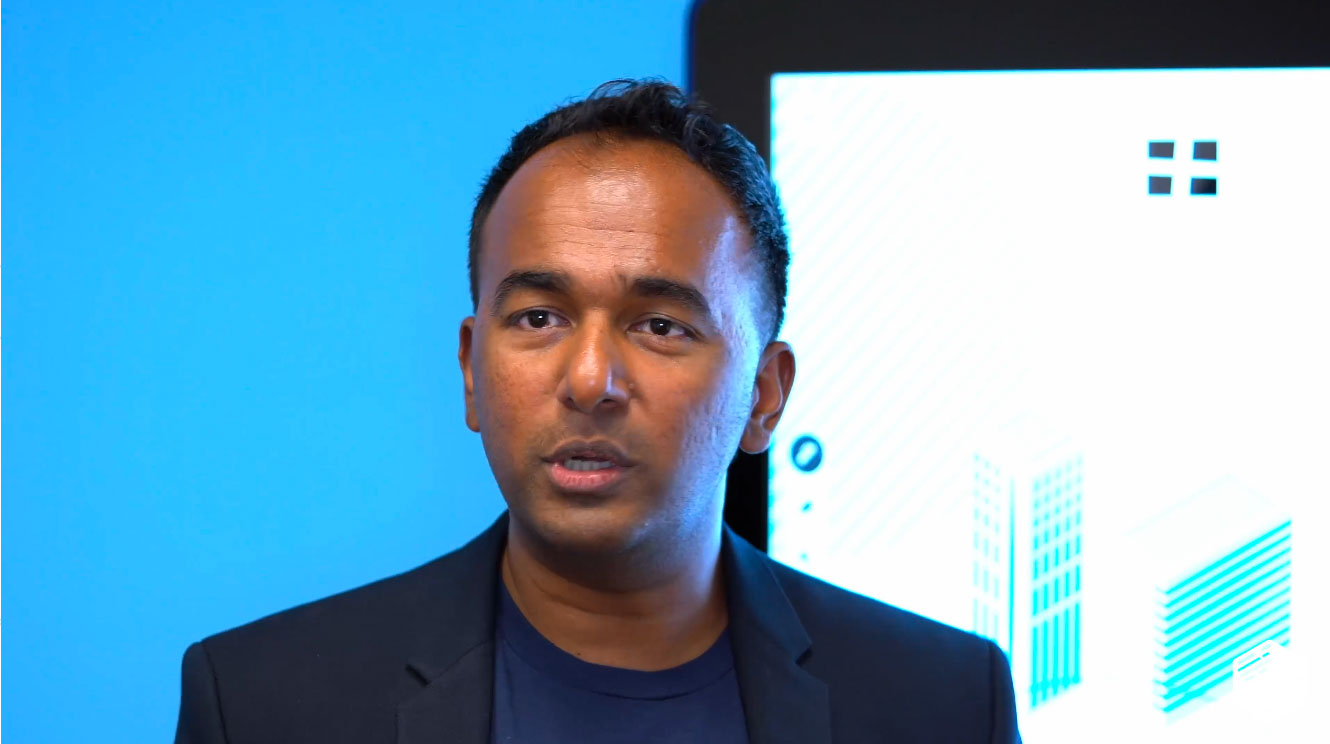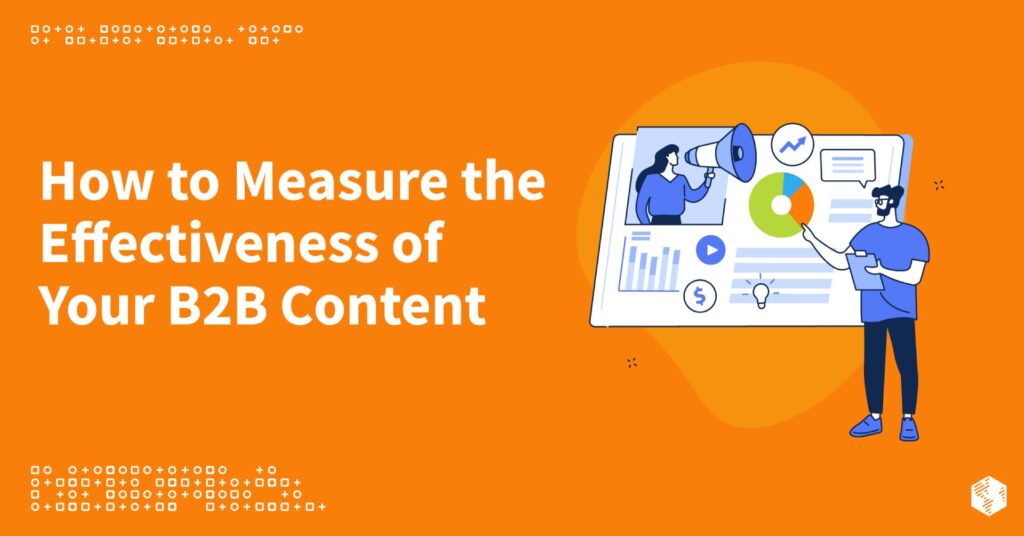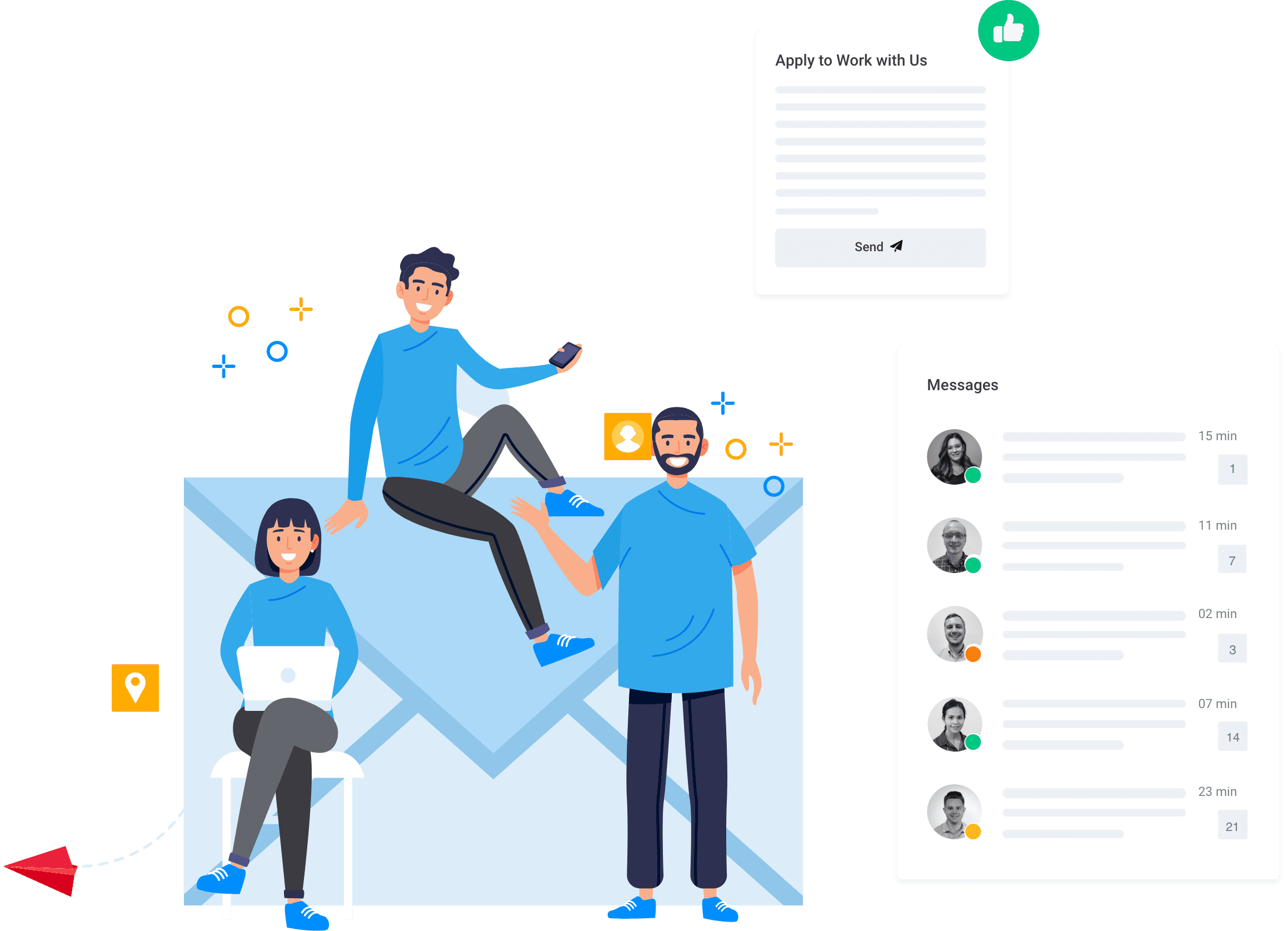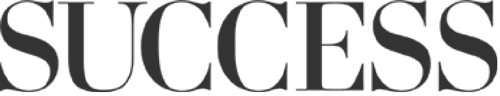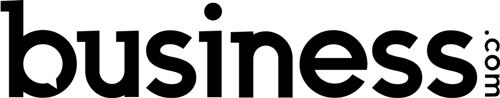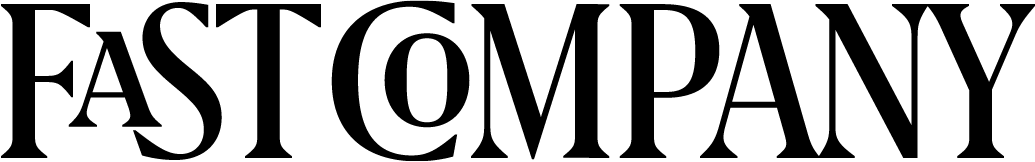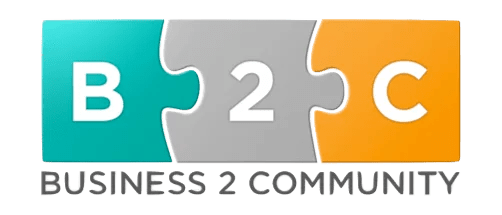Data is an essential part of every B2B company’s success, but what happens if it becomes inaccessible or lost forever?
Earlier this year, Google surprised many marketers by announcing it would discontinue support for the Universal Analytics platform on July 1, 2023. All organizations that previously used UA must migrate to Google Analytics 4 or say goodbye to their valuable information forever. It’s crucial to get GA4 up and running before UA sunsets so you can accumulate more historical data. Fortunately, you have plenty of time to prepare.
How do you gear up for the transition so that your business can continue to run smoothly and successfully throughout the migration process? Let’s talk about it! Below you’ll find important information about GA4 migration and how this transition will benefit your business, your marketing, and your customers.
Here’s why Google is pushing GA4
The previous Google Analytics reported on-page views, showing landing pages, top pages, and conversions when pages were loaded (e.g. “thank you” page). GA4 now records all site interactions as events.
The new Google Analytics 4 interface will allow you to track more detailed information about every event taken by users in GA4, including page view, scrolls, an internal website search, clicks on external links, YouTube video tracking, and file downloads. Most of these out-of-the-box events used to be set up using Google Tag Manager, which would require some technical knowledge. Well, not anymore!
As part of GA4, Google promises to provide greater insight into users’ data and greater control over their privacy. Google also recognizes and wants to respond to the shift away from cookies toward first-party data across platforms, which is another important point.
Google Analytics Universal vs. GA4: what are the key differences?
One of the main differences between Google Analytics 4 and its predecessor is that it uses a new type of measurement model – one based on events instead of page views. This will help you measure user behavior as they navigate through your site without missing any important data about their experiences while visiting.
You’ll get more reliable data and more straightforward reporting with the improved data model. By using the new reporting interface, you’ll be able to perform advanced analysis and create funnels for any event. In addition, metrics that incorporate purchase probability, churn probability, and revenue probability can help you predict future events more accurately.
Why should you migrate to GA4?
As a matter of fact, you really don’t have a choice. By July 1, 2023, everybody will be forced to upgrade to GA4. It is still important to migrate now instead of delaying the inevitable for a few important reasons.
- GA4 collects data only from the date of creation. It cannot import previous data. By migrating sooner, you’ll have more historical data at your disposal, including year-over-year statistics.
- You can enjoy better data already. GA4 makes it easier to generate custom reports, enabling you to make more informed decisions faster and enhancing the effectiveness of your website.
- In terms of analytics, GA4 is the future. The system is already fully functional, and Google will continue to add new features over time. This is a good time to get comfortable with the changes and make sure everything is set up correctly.
Migrating your website to the new Google Analytics will take you one step closer to understanding what customers are looking for. You’ll be able to optimize page layouts and content, monitor conversions on each webpage of your site as well as find out where they come from – all this information is invaluable in order to make an informed decision about future marketing strategies.
The importance of migrating to GA4 properly
Be prepared for the switch so you aren’t caught off guard. Regardless of what’s coming, you’ll have to learn how to use the system. But learning it on your own isn’t enough – you’ll have to train and educate your teams as well.
Getting used to the reporting interface will also take time because it is brand-new. The side-by-side migration will enable you to access information in the way you’re used to while gaining familiarity with the upgraded platform.
To replicate your current dataset on GA4, you will have to implement and test many changes. Consider migrating your data to GA4 with the help of GA specialists who will ensure that your valuable data isn’t lost anywhere in the process.
How to get started with Google Analytics 4 migration
Even though it is unavoidable, migrating from UA to GA4 has several risks and concerns. There are still a few gaps in GA4 documentation, so the analytics migration process can be complicated. You’ll also find that report data between the two options will not sync perfectly after you transition to GA4 since there are still some missing features that will come out later.
We recommend installing GA4 and running it simultaneously with GA Universal. When transferring your data, be careful not to lose it. By running both systems simultaneously, you will be able to gain access to historical data while also developing new data collection models. Creating a baseline now will be helpful next year when you need it.
What are the next steps after the GA4 migration deadline?
As of July 1, 2023, all Universal Analytics properties will stop processing new hits. As of October 1, 2023, all 360 Universal Analytics properties will do the same. After that, the previously processed data will only be available for six months, so migrating to GA4 requires you to move pretty fast.
How OneIMS can help you migrate to GA4
Here at OneIMS, we will handle all aspects of your GA4 migration, from strategic planning to actual implementation. Don’t put it off till the last minute. Maximize the benefits of GA4 sooner rather than later. Get in touch with our team for more information.